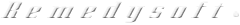By Category
Blog Categories
Understanding and Resolving Advantage Plus Alarms: SCU Errors
MedService Repair is focused on sharing information with our customers to help them get the most out of their equipment. In an effort to help our customers understand their Medivators Advantage Plus Reprocessors, we are creating a series of bulletins to help customers understand and resolve common Advantage Plus Alarms. Please see below for a how-to-troubleshoot guide related to SCU Errors.
If you have any questions about the information below or if you have an immediate need for Service, Preventative Maintenance, Endoscope Repair, Scope Buddy Tubing, Loaners, Filters, or other support for your facility, visit us at www.MedServiceRepair.com, call us at (800) 315-9118, or email us at orders@MedServiceRepair.com.
MedService Repair: Good Health for your Patients. Good Health for your Practice.
SCU Wrong Configuration (S-302)
This error occurs when the communication is interrupted between the Main Control Board and any of the other circuit boards within the AER (Left Channel Board; Right Channel Board; Left POD Board; Right POD Board; SSG Board). This error message may occur as a result of internal fluid being sprayed or leaking onto a circuit board. If a board takes on liquid, but is not damaged, it is possible that the board will communicate properly once the leak has been addressed and the board has been given time to dry. If damage has been caused, the board may require replacement.
Common items that cause this error message:
1. Left Channel Board defective / Right Channel Board defective
2. Left POD Board defective / Right POD Board defective
3. The board identification jumper is installed incorrectly or missing from any of the above boards
4. SSG Board defective
5. Communication Cable defective or not connected properly on any of the above boards
6. Main Control Board defective
7. PS1 defective or not connected properly
8. PS1 wiring harness defective or not connected properly
9. PS3 defective or not connected properly
10. PS3 wiring harness defective or not connected properly
If errors cannot be resolved, place a service call with MedService Repair.
SCU No Connection (S-304)
This error occurs when the Main Control Board is not communicating properly with the internal PC.
Common items that cause this error message:
1. Com Port is incorrectly set
2. Main Control Board is locked up or defective
3. Communication cable between the Main Control Board and PC is defective or not connected properly
4. USB Port on PC is defective
5. USB Bus within Windows OS is full and locked up
6. PS1 defective or not connected properly
7. PS1 wiring harness defective or not connected properly
If errors cannot be resolved, place a service call with MedService Repair
Spray Arm Speed below Minimum (S-310)
This is most likely a secondary error message that will not apply. Anytime a system error occurs during the disinfection phase of the reprocessing process, this error message will also appear. Once the reprocessing error has been corrected, this error will also be corrected. This is an applicable error message if it is the only error message on the screen. This error occurs when the rotational speed of the Spray Arm is below the rotational speed programmed in the system settings.
If this is the only error message on the screen, these are the common items that cause this error message:
1. Hookup tubing is wrapped around or obstructing the rotation of the spray arm
2. Spray arm has been pulled out of or has fallen out of the lid
3. Spray arm sensor is defective
4. POD Board is defective
5. Spray arm sensor cable is defective or not connected properly
6. Spray arm magnet is missing
7. Main Control Board defective
8. Spray Arm Pump / Lid position relay defective or not connected properly
9. Spray arm pump wiring harness defective or not connected properly
10. Incorrect rotational speed value set in the system settings
11. PS2 defective or not connected properly
12. PS2 wiring harness defective or not connected properly
If errors cannot be resolved, place a service call with MedService Repair
Spray Arm Speed above Maximum (S-311)
This error occurs when the rotational speed of the Spray Arm exceeds the rotational speed programmed in the system settings.
Common items that cause this error message:
1. Spray arm is clogged with debris
2. Spray arm sensor is defective
3. POD Board is defective
4. Spray arm sensor cable is defective or not connected properly
5. Incorrect rotational speed value set in the system settings
If errors cannot be resolved, place a service call with MedService Repair
25 Year History with National Capabilities
MedService Repair (www.MedServiceRepair.com) currently serves 1,400+ active endoscopy customers throughout North America. In addition to providing Preventative Maintenance and Break / Fix Service for Medivators Reprocessors, we also provide Certified Refurbished Endoscope Reprocessors, compatible replacement AER filters for all FDA approved Endoscope Reprocessors, endoscope / instrument service, Light Source and Video Repair, and a broad line of consumables including filters, xenon bulbs, tubing, and products used primarily during and around endoscopic procedures. We offer all of these services with expert knowledge gained over 25 years while providing a significant cost savings compared to working with the OEMs.
Personnel, Parts, and Procedures Matter
MedService Repair is led by multiple award winning Medivators trained Field Service Engineers who drive quality, consistency, training, and part sourcing for all of our service offerings. When you work with MedService Repair, you are guaranteed to receive high quality service, following appropriate procedures, using parts sourced from high quality OEM caliber providers. Our focus on hiring only the best enables us to offer the best to our customers.
If you have any questions about the steps above or if you have an immediate need for Service, Loaners, Filters, or other support for your Endoscope Reprocessor, visit us at www.MedServiceRepair.com, call us at (800) 315-9118, or email us at orders@MedServiceRepair.com.